今回は、Xwindow Systemの起動時に実行されるスクリプト.xinitrcの書式についてまとめました。
組み込みLinuxや自分でLinuxOSのデスクトップ環境を変えたい時に、xinitrcに起動したいコマンドやアプリケーションを記述して置くと自動実行される便利なスクリプトです。
.xinitrcとは
XWindow Systemを起動時に読み込まれるシェルスクリプトです。
~/.xinitrcは、xinitやstartxコマンドで実行時に読み込まれるシェルスクリプトです。
XWindow SystemはLinuxのデスクトップ環境を構築する上で欠かせないものです。
組み込みLinuxで、目的に合わせたXWindow環境を構築したいという時に、必要となるスクリプトがxinitrです。
~/.xinitrcカスタマイズ
~/.xinitrc カスタマイズ例1:ウィンドウマネージャーXfce4を起動
exec startxfce4~/.xinitrc カスタマイズ例2:ウィンドウマネージャーXfce4とアプリケーションを起動
./Application &
exec startxfce4~/.xinitrcの記述の注意点
ここで上記の例2で注意点があります。
以下のように例2のスクリプトを修正すると動きません。
./Application
exec startfce4上記の例だと、Applicationが終了するまで、2行目のウィンドウマネージャーが起動しません。
ここはシェルスクリプト同様で、上から順に実行されるので、同時実行したい場合は、1行目をバックグランド(末尾に” &”をつける)で実行しましょう。
また、以下の例は、全てのコマンドをバックグラウンドで実行すると、Xserverが起動しないので注意しましょう。
./Application &
exec startfce4 &~/.xinitrcがないときの対処法
おそらくLinuxをセットアップや、XWindow Systemをインストールしたばかりだと、~/.xinitrcスクリプトがないときがあります。
スクリプトがない場合、以下のディレクトリにデフォルトのxinitrcスクリプトがあります。
/etc/X11/xinit/xinitrc
カスタマイズしたいときは、スクリプトをコピーして使用しましょう。
sudo cp /etc/X11/xinit/xinitrc ~/.xinitrc
sudo chmod +w ~/.xinitrc
vim.tiny ~/.xinitrcまたxinitrcスクリプトの代わりにXsessionを使用するディストリビューションもあります。
以下のファイルパスはLinuxMintの例です。
/etc/X11/Xsession
xinitrcスクリプトみたいに、Xsession内にカスタマイズしたいコマンドやアプリケーションを記述しましょう。
一応、LinuxMintの/etc/X11/Xseesionの内容を記述しておきます。
#!/bin/sh
#
# /etc/X11/Xsession
#
# global Xsession file -- used by display managers and xinit (startx)
# $Id: Xsession 967 2005-12-27 07:20:55Z dnusinow $
set -e
PROGNAME=Xsession
message () {
# pretty-print messages of arbitrary length; use xmessage if it
# is available and $DISPLAY is set
MESSAGE="$PROGNAME: $*"
echo "$MESSAGE" | fold -s -w ${COLUMNS:-80} >&2
if [ -n "$DISPLAY" ] && which xmessage > /dev/null 2>&1; then
echo "$MESSAGE" | fold -s -w ${COLUMNS:-80} | xmessage -center -file -
fi
}
message_nonl () {
# pretty-print messages of arbitrary length (no trailing newline); use
# xmessage if it is available and $DISPLAY is set
MESSAGE="$PROGNAME: $*"
echo -n "$MESSAGE" | fold -s -w ${COLUMNS:-80} >&2;
if [ -n "$DISPLAY" ] && which xmessage > /dev/null 2>&1; then
echo -n "$MESSAGE" | fold -s -w ${COLUMNS:-80} | xmessage -center -file -
fi
}
errormsg () {
# exit script with error
message "$*"
exit 1
}
internal_errormsg () {
# exit script with error; essentially a "THIS SHOULD NEVER HAPPEN" message
# One big call to message() for the sake of xmessage; if we had two then
# the user would have dismissed the error we want reported before seeing the
# request to report it.
errormsg "$*" \
"Please report the installed version of the \"x11-common\"" \
"package and the complete text of this error message to" \
"<debian-x@lists.debian.org>."
}
# initialize variables for use by all session scripts
OPTIONFILE=/etc/X11/Xsession.options
SYSRESOURCES=/etc/X11/Xresources
USRRESOURCES=$HOME/.Xresources
SYSSESSIONDIR=/etc/X11/Xsession.d
USERXSESSION=$HOME/.xsession
USERXSESSIONRC=$HOME/.xsessionrc
ALTUSERXSESSION=$HOME/.Xsession
ERRFILE=$HOME/.xsession-errors
# attempt to create an error file; abort if we cannot
if (umask 077 && touch "$ERRFILE") 2> /dev/null && [ -w "$ERRFILE" ] &&
[ ! -L "$ERRFILE" ]; then
chmod 600 "$ERRFILE"
elif ERRFILE=$(tempfile 2> /dev/null); then
if ! ln -sf "$ERRFILE" "${TMPDIR:=/tmp}/xsession-$USER"; then
message "warning: unable to symlink \"$TMPDIR/xsession-$USER\" to" \
"\"$ERRFILE\"; look for session log/errors in" \
"\"$TMPDIR/xsession-$USER\"."
fi
else
errormsg "unable to create X session log/error file; aborting."
fi
# truncate ERRFILE if it is too big to avoid disk usage DoS
if [ "`stat -c%s \"$ERRFILE\"`" -gt 500000 ]; then
T=`mktemp -p "$HOME"`
tail -c 500000 "$ERRFILE" > "$T" && mv -f "$T" "$ERRFILE" || rm -f "$T"
fi
exec >>"$ERRFILE" 2>&1
echo "$PROGNAME: X session started for $LOGNAME at $(date)"
# sanity check; is our session script directory present?
if [ ! -d "$SYSSESSIONDIR" ]; then
errormsg "no \"$SYSSESSIONDIR\" directory found; aborting."
fi
# Attempt to create a file of non-zero length in /tmp; a full filesystem can
# cause mysterious X session failures. We do not use touch, :, or test -w
# because they won't actually create a file with contents. We also let standard
# error from tempfile and echo go to the error file to aid the user in
# determining what went wrong.
WRITE_TEST=$(tempfile)
if ! echo "*" >>"$WRITE_TEST"; then
message "warning: unable to write to ${WRITE_TEST%/*}; X session may exit" \
"with an error"
fi
rm -f "$WRITE_TEST"
# use run-parts to source every file in the session directory; we source
# instead of executing so that the variables and functions defined above
# are available to the scripts, and so that they can pass variables to each
# other
SESSIONFILES=$(run-parts --list $SYSSESSIONDIR)
if [ -n "$SESSIONFILES" ]; then
set +e
for SESSIONFILE in $SESSIONFILES; do
. $SESSIONFILE
done
set -e
fi
exit 0
# vim:set ai et sts=2 sw=2 tw=80:
まとめ
また追加で情報があれば、随時追加していきたいと思います。

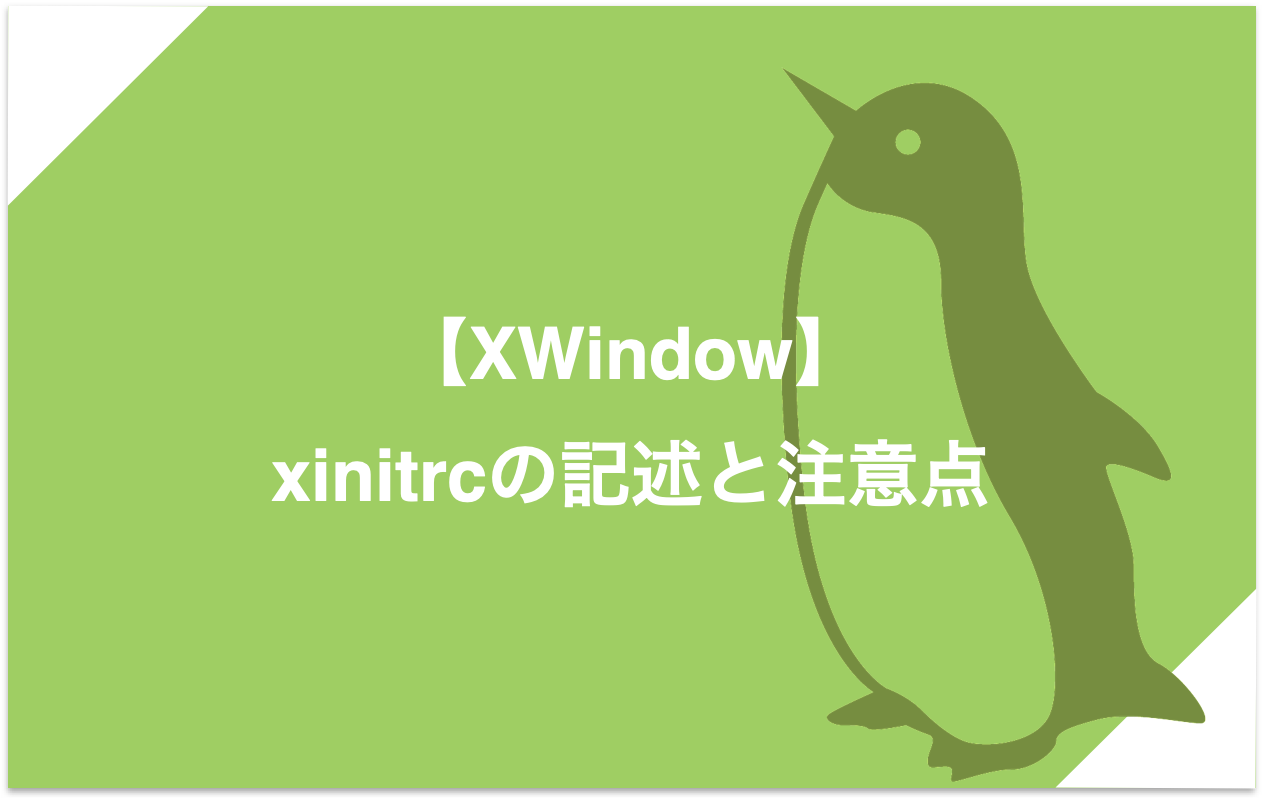
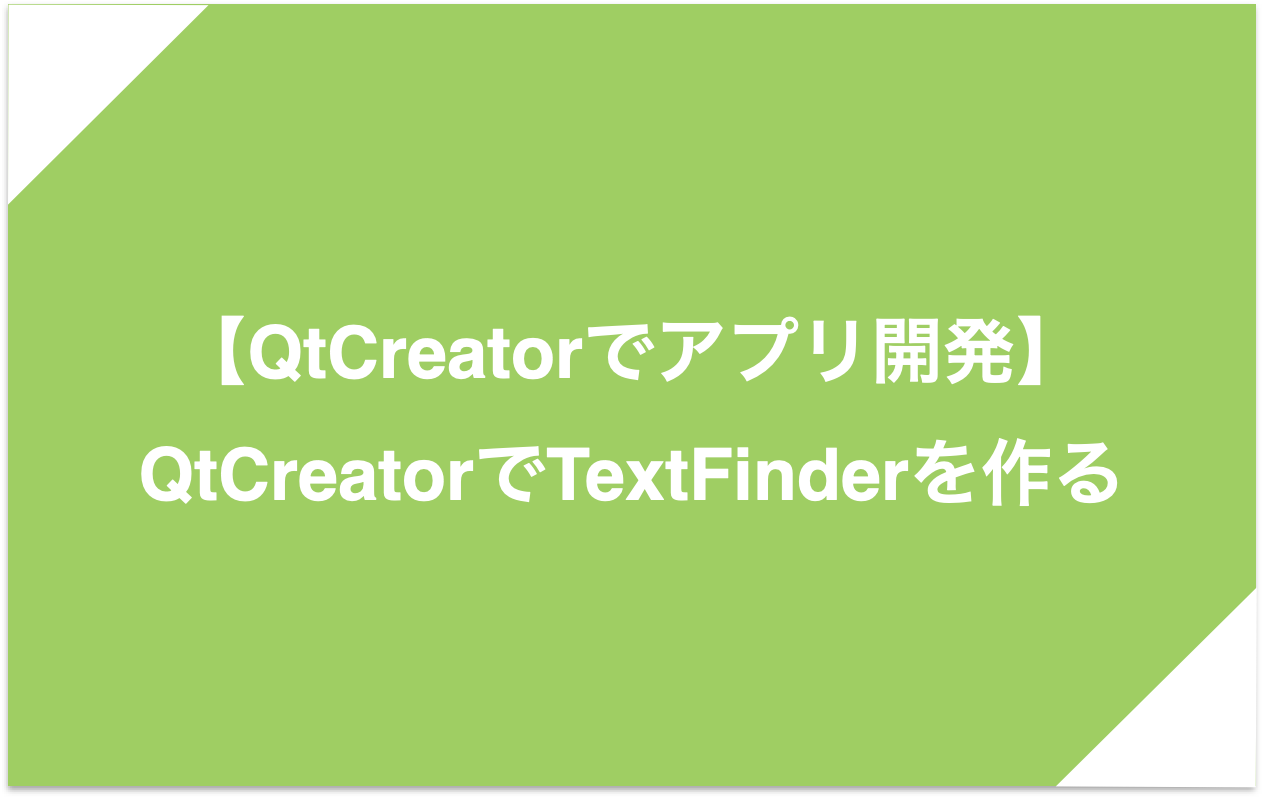
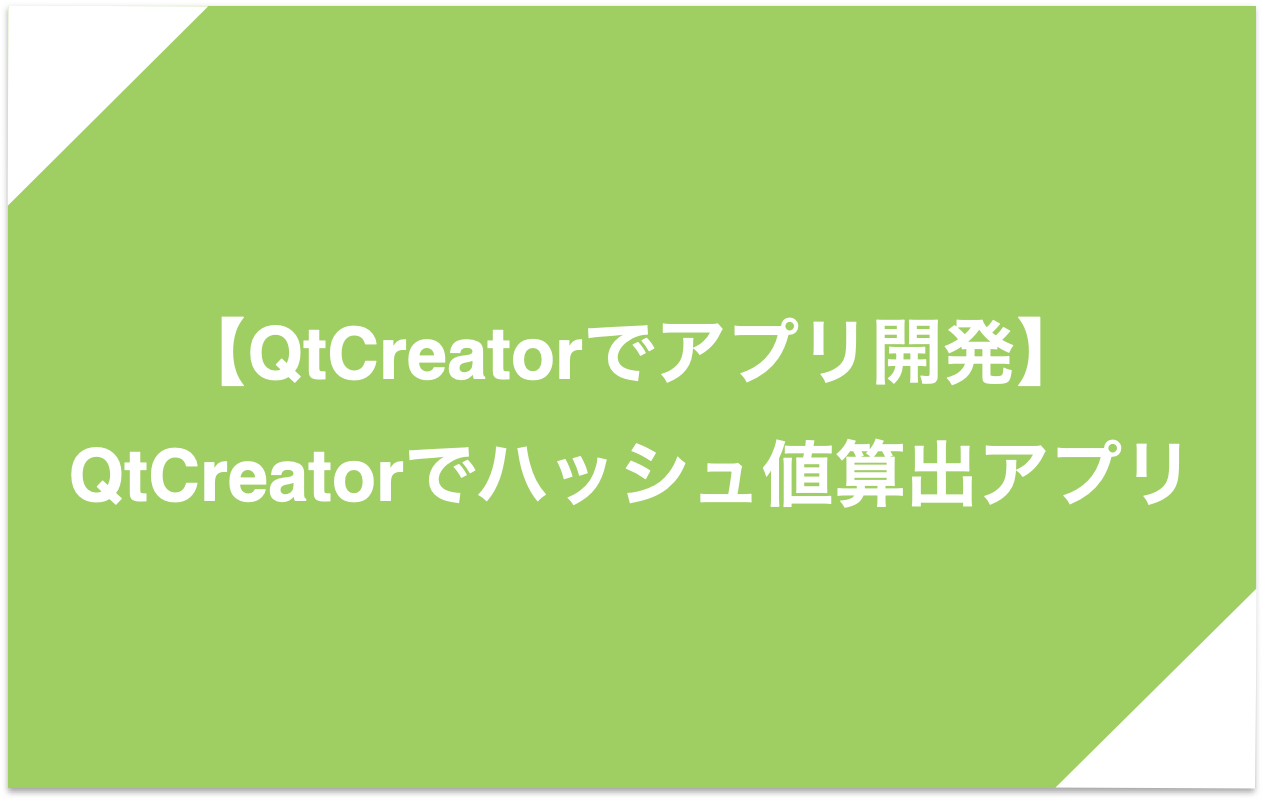
コメント